23 April 2024
/ Part 2/
Horizontal copper cabling is probably the most well-known and discussed component of a structured cabling system among customers, designers, installers and users.
According to the generally accepted idea, it starts somewhere in the horizontal cross-connection (floor distribution node) and ends at the workplace, video camera or Wi-Fi access point. It seems that everything is clear, but over the years of history this important element has acquired a mass of myths, especially regarding connections.
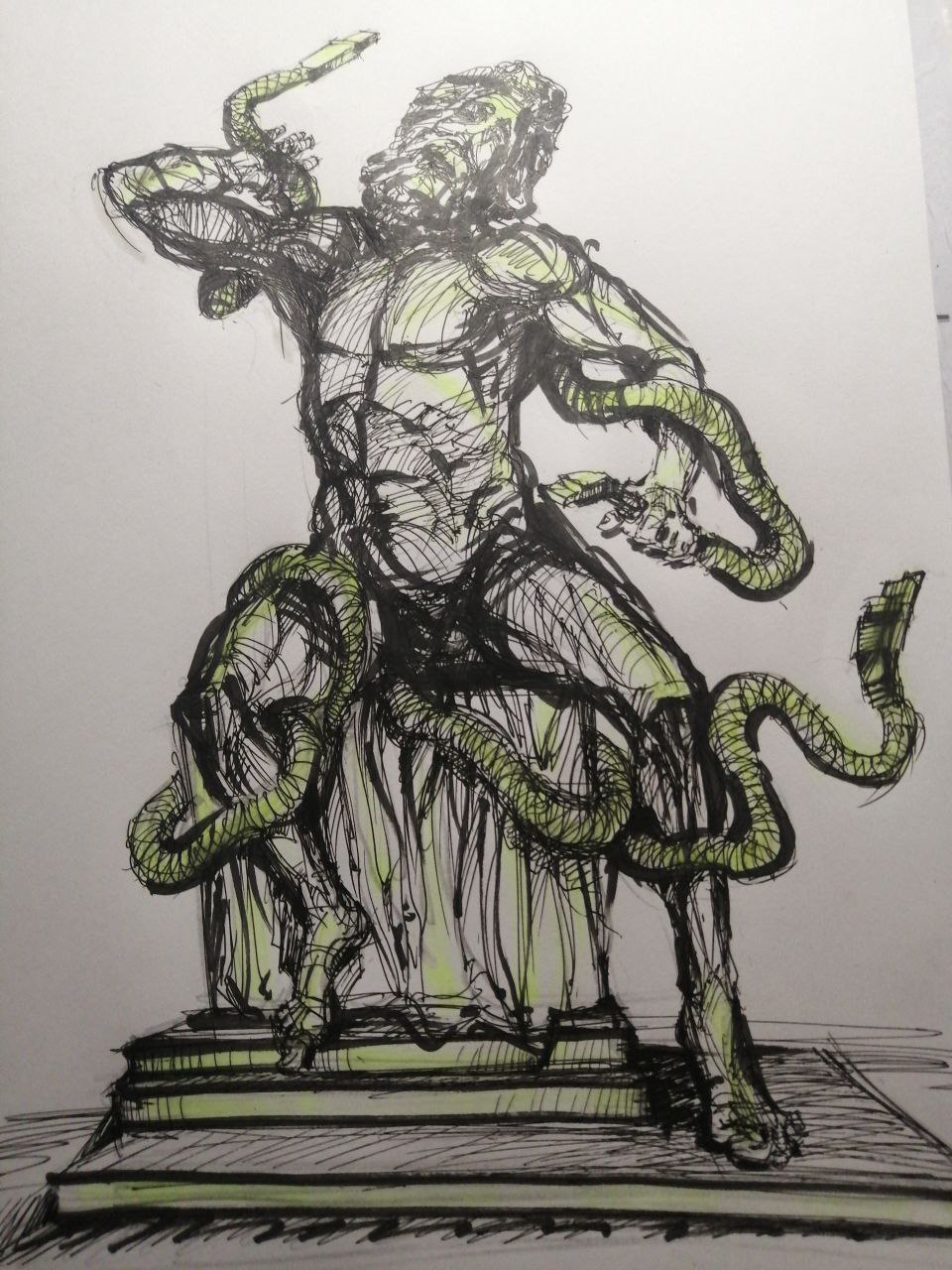
Myth №1. The fewer connections on the line, the better.
Myth №2. Each additional connection on the line reduces the speed on it.
Myth №3. The fewer connections on the line, the lower the costs.
Myth №4. Each additional connection in the line reduces its reliability.
Myth №5. The fewer connections in a line, the longer it will last.
Myth №6. Each additional connection on a line reduces its security.
Myth №7. The choice of cable category for a horizontal line is determined based on the information transmission speed of the ports of the connected active equipment.
Myth №8. The maximum length of a horizontal line is 90 meters.
Myth №9. The cable in the line must be of the same type and category.
Myth №10. A new horizontal cable line can always be laid in the right place.
The first five myths were discussed in the first part of the publication. The first five myths did not stand the test of time and were thrown into Tartarus.
Let’s move on to the next five.
From the history of one organization (part 2)
In the very early 1990s, 10 Mbps hubs and Category 3 twisted pair cables were available that supported data transfer rates of 10 Mbps. Full compatibility appears. Everyone was happy with everything. And everything seemed perfect.
Time passed. The emergence of 10-Mbit switches in the mid-90s only improved the situation. The hub could provide a maximum speed per port of up to 10 Mbit, but the total speed on all ports did not exceed the same 10 Mbit. With the advent of switches, a transmission speed of 10 Mbit was already provided for each port. With the replacement of hubs with switches, the actual throughput of the local network increased by an order of magnitude, proportional to the number of ports previously per hub.
Time has passed. In the late 90s, switches with 100 Mbit per port began to appear. And to ensure their operation, manufacturers offered category 5 cable with support for 100 Mbit.
Is it worth converting the cable from category 3 to category 5? This requires a higher budget than new switches.
When Organization X laid Category 3 cable in the early ’90s, it didn’t think about what the future would hold. She never imagined that there would be network devices capable of speeds greater than 10 Mbps.
Now we have accumulated experience and understand that the power of the cable system should not match the power of existing active equipment. Over time (ten years from now), the speed of available active equipment will likely increase tenfold.
The collapse of myth №7 became very, very obvious for organization X; they have been through this in their life history.
Only 100 Mbps cable was available on the market, not 1000 Mbps. They decided not to upgrade to 100-Mbit switches or upgrade their cable system, but to wait until 1,000-Mbit cable became available.
Time passed. In 2001, the American Category 5e cable standard supporting 1 Gbit was adopted and 5e cable became available for purchase.
And then the modernization of the cable system of campus buildings begins. Phones remain in Category 3, while Category 5e cables are gradually being laid for computers. And this solution has been successfully serving for the third decade. In 2012, 100-megabit switches were replaced with 1-gigabit ones, the cable system did not notice this.
Time has passed. CCTV. It was installed about six years ago and was working fine, and suddenly it started glitching. Within a few hours, one after another, a dozen video cameras stopped working. Why? From what? What is the reason? They started to figure it out. Video cameras connected to the longest lines stopped working. In recent years, an increasing number of applications and devices on a computer network have begun to receive power over the same twisted pair cable over which they exchange information. Telephony, Wi-Fi television access points, information panels, access control, they all began to receive power via local network cables and the consequence of this was a steady increase in the temperature inside the cable deposits on the main cable trays. But on that ill-fated summer day it turned out to be hotter than usual, a temperature record. And as a result, the resistance of copper information cables increased more than usual, the voltage of the power source decreased with each meter it passed through the cable more than usual. Because of all this, the supply voltage level was insufficient for remote cameras.
The maximum working distance turned out to be ten meters less than the “expected” 90 meters. Here we see that myth №8 is being questioned.
When they laid twisted pair cables along the trays, they did not yet know that the same cables would carry electricity for the connected end devices. And when they laid twisted pairs along trays, they did not yet know that the cables would heat up from this.
If a cable with a larger core cross-section had been laid, it would have heated up less and its working length under the same conditions would have been longer. This is another blow to myth №7.
When they laid twisted pair cables on trays, they did not yet know that the cables would heat up and need cooling. They didn’t know anything about this, they didn’t prepare for it, and as a result, the maximum working length of horizontal cable lines decreased. But the cables cannot be rearranged and the correct bundles cannot be formed from them. You need to know about the right harnesses before, not after.
They noticed that the working length of video camera cables on floors with consolidation points is longer than on other floors. We remember that consolidation points were installed under the ceiling in front of the entrances to the premises. Why was the working length of the lines longer here? What’s special here? What is the difference? The difference is that the cable was laid in pre-prepared bundles to the fastening points. As a result, there was no chaos or cable buildup on the trays; the cables were not piled up in trays. There was some distance between the bundles, which allowed air to pass through and organize natural cooling of the twisted pairs. And this cooling was enough for everything to work.
The consolidation points here contributed to the correct and beautiful laying of the cable bundles on the tray. And without knowing it, they gave another wonderful positive effect. The reliability of the local network has increased, the third breaking point again hit myth №4. Security improved, cameras were not turned off, a blow to myth №6. Less heating of the cables, less likelihood of emergencies, including fire (again a blow to myth №6).
Organization “X” appreciated the value of consolidation points for another important task – organizing proper power supply from a local network over twisted pair cable.
Time passed. Standards for building telecommunications infrastructure began to emerge, and in these standards, consolidation points began to play an important and indispensable role. For Organization X, these standards did not go unnoticed. And organization “X” began to deploy a zonal topology in its buildings based on consolidation points. At the same time, a category 6A cable is laid from the interfloor sneakers to the consolidation points, and the cable from the consolidation points is laid taking into account the characteristics of the connected equipment. These were mostly Category 5e and Category 6 cables and very rarely 6A (blow to myth #9). Organization “X” decided for itself that the horizontal cable subsystem has a permanent core (sneakers, consolidation points and cables between them) and a replaceable part (from the consolidation point to the connected equipment). The economic effect of this approach is noticeable and quite significant.
Time passed. It became necessary to lay several lines into the room where the last time something similar was done was more than fifteen years ago. There is no executive documentation; it was not found. It is not clear how the cables were laid there, there are no ducts in the room, no trays in the corridor, maybe in grooves in the wall, maybe embedded pipes and the like, obviously hidden laying.
They couldn’t find a way to get into this room without much bloodshed. The task of laying cables was removed (end of myth №10). It may be possible to pledge it, but not for the budget and time resources that are available.
As a temporary solution, they installed a local switch.
Then they noticed that other organizations had a local switch in almost every room.
How many intermediate connections can there be in a horizontal line?
We have seen that with each new intermediate connection the value of the horizontal line increases. It has more capabilities, it becomes more reliable, more durable, and of better quality.
We have consistently, step by step, moved from “zero” intermediate connections to “three”. Recall that the third intermediate connection gives us a consolidation point..
How many intermediate connections do the standards allow (provide for)? Four.
About the fourth intermediate connection next time.
Article created by RJ45
Literary editor Eugene.P
P.S. This illustration was created by artist Peter Zakharchenko
especially for this publication.